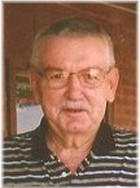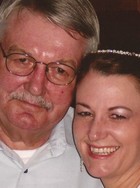Memorial Candle Tribute From
Roland Funeral Service
"We are honored to provide this Book of Memories to the family."
View full message >>>
Memorial Candle Tribute From
Phyllis
"You were kind,thoughtful,generous,you loved your family and friends and they lov"
View full message >>>
Memorial Candle Tribute From
Doug & Vicki Rains & Family
"Del knew how to make our family events special with his humor and quirky smile. "
View full message >>>
Memorial Candle Tribute From
kay Foster Juhl
"when i visited Pam Iremember Delbert coming home to change and would leaive agai"
View full message >>>
Memorial Candle Tribute From
Melanie Bruce (Delbert Gaines niece)
"I know that you will be sadly missed, I wish I had the chance to know you better"
View full message >>>
Memorial Candle Tribute From
Amy Jo Paul Roland
"Seeing Delbert's tributes, brings back memories of a special upperclassman and h"
View full message >>>
Memorial Candle Tribute From
Maynard Paul, Lois (Leander)Paul and family
"Wonderful athlete, good friend and genuinely nice person for all the years I can"
View full message >>>
Memorial Candle Tribute From
Linda Marek
"I am sorry to hear of the loss of a classmate since third grade at Lincoln Schoo"
View full message >>>
Memorial Candle Tribute From
Mary Ann (Sieck) Keim - former classmate.
"To Delbert's family, I wish to express my sympathy and condolences."
View full message >>>
Recently Shared Condolences
-
Del was a great uncle he... (read more)
-
I was good friends with... (read more)
-
Delbert was a good friend... (read more)
-
Del and I were best friends... (read more)
Recently Lit Candles
-
We are honored to prov ...(read more)
-
You were kind,thoughtf ...(read more)
-
Del knew how to make o ...(read more)
-
when i visited Pam Ire ...(read more)
-
I know that you will b ...(read more)
-
Seeing Delbert's tribu ...(read more)
-
Wonderful athlete, goo ...(read more)
-
I am sorry to hear of ...(read more)
-
To Delbert's family, I ...(read more)